Configuration Management»
The Configuration Management view is designed to enhance visibility, control, and monitoring of Ansible tasks across your stacks and runs.
This feature is available only for Ansible stacks, helping you monitor the last status of each item in your Ansible inventory. Configuration Management helps you:
- Increase visibility: Unified workflows for all tools, including Terraform, OpenTofu, and Ansible.
- Encourage automation: Seamlessly integrate infrastructure control and configuration management with stack dependencies.
- Improve audit capabilities: Collect, analyze, and filter data from execution logs.
- Understand tasks intuitively: Visualize and filter tasks with ease.
Where to find it»
Stack view»
The Configuration Management view is available in the stack view, replacing the Resources view for Ansible stacks.
- In Spacelift, navigate to Ship Infra > Stacks.
- In the list, click the name of an Ansible stack.
- Click Configuration Management.
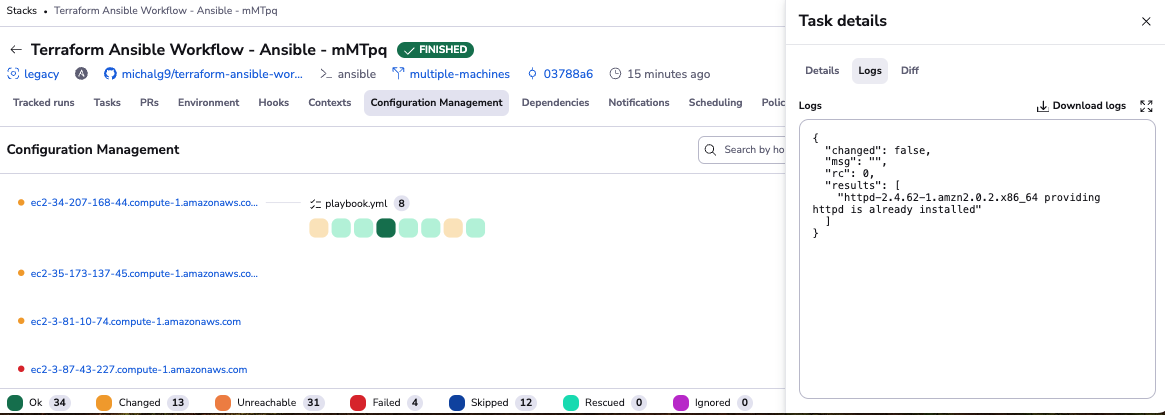
Info
The Configuration Management view replaces the Resources view. If you need to see resources (e.g. because you have some historical resources to investigate), you can switch between the Configuration Management and Resources views with the Enable configuration management view toggle.
Resources view»
The Configuration Management view is also a separate tab in the Resources view.

Run view»
The Tasks tab in the Run view provides detailed visibility into Ansible task execution during a run.
- In Spacelift, navigate to Ship Infra > Stacks.
- In the list, click the name of an Ansible stack.
- On the Tracked runs tab, click the name of a task to inspect.
- Click Tasks.

Key features»
Task monitoring»
- View the last status of every item in your Ansible inventory, showing the outcome of the most recent run.
- Navigate seamlessly through tasks to analyze their status, logs, and execution details.
Enhanced run list view»
The updated run list now includes Ansible statuses, providing immediate insights without diving into individual runs.
Detailed logs in task details»
Access detailed logs for task execution in the task details tab to diagnose and debug issues efficiently.